PCRBOX
Interface Window
Connection request :
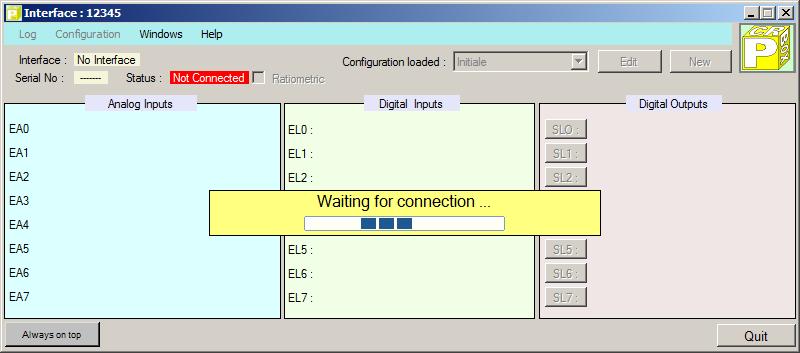
This window appears when attempting a connection from the main window .
-
If this is an attempt to connect to a local interface, either the interface exists and connect or the only way out
is to leave the window to possibly make another connection attempt.
-
If it is an attempt network connection is there, or we can leave. In the latter case, it will take about 25 seconds
before making a new connection. Beware, if when the interface is waiting for a connection attempt we try to leave
another window connected to a network interface, it freezes the whole system until the end of 25 seconds. All other
interfaces are also impacted!
However, if we let the attempt to follow through and the message "normal" network error occurs, then the window closes normally without any problem occurred
Connection established :
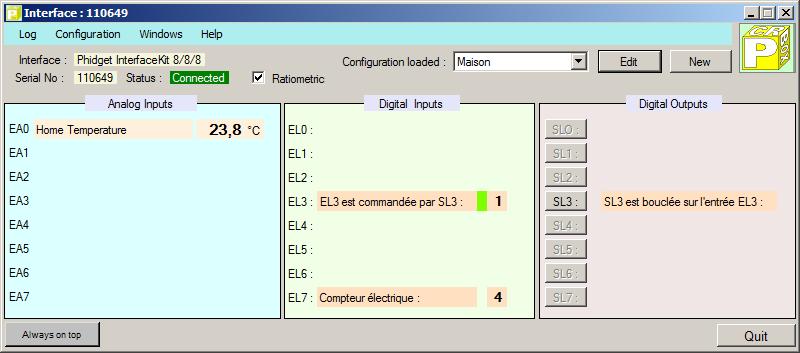
Upon connection, the serial interface card is read, two possibilities :
-
Be the first time that this card is connected
The system configuration <Initiale> is assigned and the number is added to the
list of connections.
-
Either the card is already listed in the list of connections
The connection list is then consulted to determine the configuration that is assigned
Window menu interface :
Log :
-
See the Log
A window appears in which the log is displayed in the card interface connected.
For changes in the value or state of a channel is reported in the log, it is obvious that the box is checked registered in the configuration of this channel.
-
Start recording
The log, as displayed in the window, is saved as a file.
The XML format used is the natural order to be compatible with many software (such as Excel)
The filename consists of the serial interface, the date as YYMMDD, and finally a sequence number when there are multiple files of the same interface in a single day. The name changes automatically at midnight (because the date is part of the name) or when its size reaches the maximum value defined in the general configuration.
Example: 94311_logE_110525_1 This log file is from the 94311 card and is the first of the day 25-05-2011
Once started, the menu turns into a Stop Recording.
Configuration :
-
New
Creates a new empty configuration. No channel is activated.
This new configuration is directly assigned to the card interface in progress.
Equivalent to the New button in the window interface.
-
Edit
Opens the configuration change.
Equivalent to the Edit button in the window interface. -
Delete
Once selected, a submenu opens to display the configuration to delete.
The system configurations are grayed out because they can not be deleted.
Just choose the configuration to delete and click on it. A confirmation will be requested.
Attention to be removed, a configuration must be assigned to any card. Otherwise, a warning window will appear and refusal. -
Load
Allows you to choose a new configuration for it to be assigned to the current card.
Equivalent to the dropdown configuration loaded on the window interface.
Windows :
A list of windows appears Interfaces (except where it is located), including the called main window.
When selecting a list item, the main window or the window of the selected interface appears.
Help :
Opens the Help file to the heading concerned in the context.
Configuration :
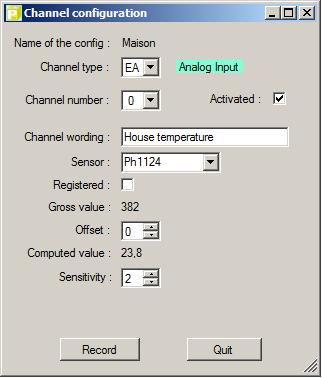
Accessible from the window interface, the menu Configuration -> Edit or with the Edit button.


Die Einfachheit in den Dienst der Effizienz !



